The error code 403 indicates a forbidden error. This 403 forbidden occurs when you try to open a webpage in a browser that you do not have permission to access. It is an HTTP status code to describe a 403 forbidden error. Whenever this error comes it means that you are not the authorized person and hence you can not access the specified URL. When you are restricted from accessing a URL or you do not have the permission to access it then the web server throws HTTP error 403.
Error 403 is a sub part of Error 400 which is a Bad Request Error. All 4xx Error codes come into Bad Request Error. Bad Request errors are thrown when the request sent by the client has some errors in it or is faulty due to some reason. In such cases, the client should do certain modifications in the request and again try to process it.
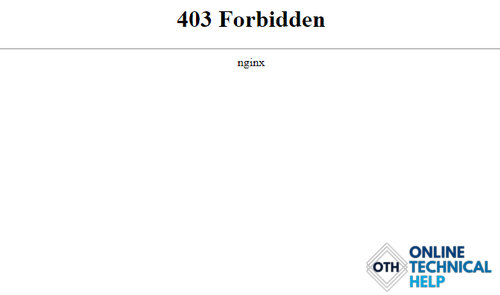
Cause of 403 forbidden error
Getting a 403 error in the middle of your is very disturbing. In order to resolve issues, one must know the reason of it’s cause. The cause of error 403 is never fixed but it can be due to multiple reasons. Here is a list of some possibilities might something work for you.
- You do not have permission to access a specific URL
- You might have mistyped the URL
- Maybe your IP address is blocked for some reason
- Empty httpdocs directory. The content must be uploaded on the current directory of the server.
- The home page of a website must be under the name index.html or index.php.
How to fix error 403
Most of the time there is nothing much that you can do to fix things at your end. Sometimes you do not have permission to access the files or there is some issue at the server-side. Sometimes it is just a temporary issue and sometimes it is not. You can try some things they might work for you.
- Try refreshing the page, when the error is temporary, refreshing the page is what you might need.
- The most common reason for this error is the wrong URL, just analyze the URL once again and hit on it again.
- Sometimes the link of the page is cached in your browser and the actual link of the web page has been changed. Try clearing your browser cookies and cache and this might do the trick.